If you already create pages with a scrapbook program, this may not interest you much. But if you are new to digital scrapbooking, have I got help for you!
First, you don't need to spend any money to dip your toe into the water. Digital Scrapbook Artist offers a nice scrapbooking program for free, which you can find at DaisyTrail under the Free Stuff tab near the top of the page. You can do quite a bit with this free program, called Digital Scrapbook Artist Compact; I created some really great memory pages using this program.
DSA Compact comes with a number of kits, including some Photobook kits, some with frames, and my favorite has no frames at all. Here is a quick tutorial on how to create a really great double page spread. (I almost always make double page spreads, because I like the 2 pages to look nice side by side in my photo album.)
When opening the program, click on "Choose a Theme" and click on "Photobook, No Frames." Then choose the "Photos" tab at left and upload at least a dozen photos from a particular event that you want to document. With these photos in mind, open the "Layouts" tab below the Photos tab, and choose a few layouts that you like. Pick a couple that have photos off to the side. You can always delete pages, but right now you are just messing around. Open the layout that has 3 photos on the right side of the page, with lots of open white space on the left. Delete the text, then open your Photos tab again and choose one that you'd like to see really big and close up. Drag it over the left side of the page, and then enlarge the photo using the corners to drag it until it covers your page. Don't use the sides to drag; this will distort your photo. Once the photo is big enough, use the tool on the right hand side of your screen, under "Arrange" to move the photo into the background, behind those 3 photos on the right hand side. I now have DSA2, which I received for my birthday and adore, so I don't recall if DSA Compact allows you to make your photo transparent, but sometimes this is a nice effect, and DSA2 allows me to control how much transparency, if any, to use. If you want to include a lot of text, make the photo background as transparent as necessary for easy reading of the story you are presenting.
Next, drag a photo into the top photo frame. The tool on each frame allows you to zoom in and move the photo around inside the frame so that your subject is placed how you want it. Repeat with the other 2 frames. If you haven't already done so, add some text, including the dates of the photos and you are done.
If you'd rather use a simple background instead of a photo background, click on "Add Items from Digikits" and scroll through the options. Dark backgrounds will make your photos really pop on the page.
Some really beautiful and tasteful black background papers are available for free from Cuddlebeez. She also offers a really great paper kit, called Mystical Romance, that goes beautifully with the older black and white photographs from the 50's. She has lots of free items on her site, and restraint is difficult with so much to choose from. My favorite kit from her store is Preserving The Past, which I use without all the doodads. She offers the matching Alphabet for free.
There are lots of little girl kits available, but if you are searching for a great boy kit, Been There Wrecked That is one of my favorite kits from Kelly-Jo's Scraps, and used with restraint, I can produce some really great pages without overpowering my cute kid photos. She has more free kits, and like Cuddlebeez, now has her own store, but maintains her website of free stuff.
There are a lot of artists out there making digital scrapbook items for us, for free or for sale. There are lots of programs to use these kits in. I happen to love DSA2.
Tasteful scrapbooking done easy.
And I click "Save" and keep my work on an external hard drive until we recover from this economic crisis and I can afford to get my work printed.
Wednesday, March 31, 2010
Subscribe to:
Post Comments (Atom)




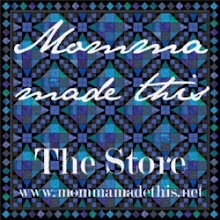



No comments:
Post a Comment